

The Light-Link DisplayPort is a "DisplayPort over Fiber" cable that sends the video information through optical fiber. Because it uses fiber, it can send the signal instantly with no perceptible latency at longer distances than regular copper DisplayPort cables.

How it Works
The converters inside the cable heads convert incoming electrical signal into optical on one end, and back into electrical on the other end. The Light-Link is composed of fiber cables and copper cables. The copper cables are used for non-video information such as hot plug detection, grounding, and +5v power. The fiber strands carry all the video information.
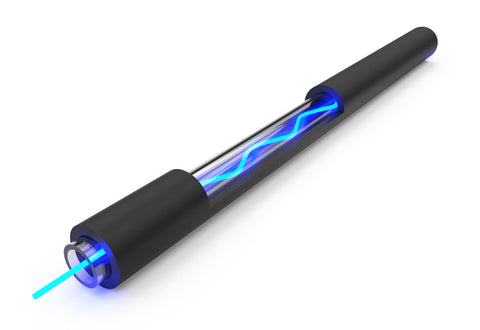
The light travels down the fibers using internal reflection, which allows the light to bounce off the cable walls similar to a bobsled. Light travels extremely fast (186,000 miles a second) so the signal arrives almost instantly without losing any quality.
Better than copper
The maximum recommended length of regular DisplayPort Cables is about 6-10 ft. for full functionality depending on the quality of the cable. DisplayPort over fiber breaks that barrier allowing extension up to 300ft.
Easier than any DisplayPort extender
Since the optical converters are housed inside the heads of the cable, there is no need for any external repeaters. This also means that there is no need for extra power adapters or patch cables.
The Light-Link eliminates possible points of failure. In a typical DisplayPort extender setup with baluns you have a total of eight connections:
- x4 DisplayPort connections - video source to sender balun and receiver balun to display.
- x2 RJ45 connections - transmitter balun to receiver balun.
- x2 power connections - from baluns to power outlets.
That's eight possible things that can get unplugged, plugged in the wrong way, or become defective. With the Light-Link you only have one cable that can be easily verified end to end. Troubleshooting is incredibly easy compared to any other setup.
Using with Valve Index?
You will need a female Displayport to female Displayport Adapter, this was tested using an active extender
You will need a seperate cable in order to extend the USB on the Valve Index, unfortunately our Light-Link USB cable does not work with the Valve Index
Works with Valve Index VR headset
Specifications
- 8K @ 60Hz
- 4K @ 120Hz
- HDR
- DP 1.4
- HDCP 2.2
- Recommended minimum bend radius is about 4 cm when not under tension or about 8 cm when under tension.
I purchased the 100FT DP cable from Amazon. When I plugged in my PC it didn't work. Customer service picked up immediately and they were very helpful, but ultimately couldn't find the reason for the cable not working. They requested that I return it to Amazon and get a replacement. I proceeded to do a lot more research on my own and believe I have found the issue. Hopefully my experience makes it so others know what this cable works with and what it does not.
Hardware I am using:
Phoenix Contact PC with DisplayPort 1.3,
Elo Monitor with DisplayPort 1.1a.
First I would like to explain how DisplayPort (DP) backwards compatibility works. All newer version of DP are backwards compatible. This means that if I have a monitor with DP 1.1a and a computer with 1.3 the computer will automatically switch to sending 1.1a over the cable. If the monitor has the newer version it will still work with the older DP version. This is a great feature and solves a lot of issues.
Now here is where you run into problems. Backwards compatibility only works when using passive cables. So if my PC has DP1.3 and my monitor has DP1.1a they will work together as long as the cables are passive. BUT if you use an active cable (like the Light-Link) the PC will no longer be able to tell what version of DP to send. The computer will default to sending the
newest version of DP (in my case 1.3) and the monitor (DP1.1a) will not work with the output.
Now from my understand of the issue if the PC and Monitor versions were switched everything would work fine. This is because the output on from the Light-Link cable would be DP1.1a and the monitor would be able to read it just fine. So to sum things up, before purchasing a Light-Link cable make sure the computer DP version is the same or older than the monitor DP version.
This took me a lot of time to figure out because when I plugged in a short DP cable everything worked fine. So I assumed it was an issue with the cable and I first searched for other solutions to the issue. Eventually after I had the same issue trying a DP signal booster (using a signal booster turns passive cables into active cables) I started researching DP backwards compatibility. Where I found out what the real issue was.
I will be checking back in on this review a couple times so Sewell please feel free to respond and I will correct/clarify any mistakes I have made. Your customer support was very good and I will probably purchase Light-Link products from you in the future. I am giving this product a 3 star review because no where in your documentation did it say anything about this issue and I had to find this out through my own research.
Excellent product and fast delivery!















