

Customizable Matrix
A pre-configured matrix may not fit all the needs of your setup, but the HL21 has the versatility to become the most useful tool in your setup sending your signal anywhere, from any place.
It can be used by itself as a simple "point-to-point" setup using a regular Cat5e/6 cable, or as a customized matrix setup by combining it with a dedicated Gigabit Network Switch and additionalSendersand Receivers.
How This Works
The kit comes as a pair, with one sender unit and one receiver unit.
- Simply connect the units together with one Cat5e/6 cable. If you are creating a custom matrix, connect all units to a dedicated network using a gigabit switch.
- Connect your HDMI cables from the sender and receiver units to their respective display or source device.
- Plug in the included power supplies.
- Optional: Connect the included IR cables in the labeled ports to control your source device from the display location.
- Optional: Connect RS232 cables to utilize the RS232 pass-through.
- Your HDMI extension is now ready.
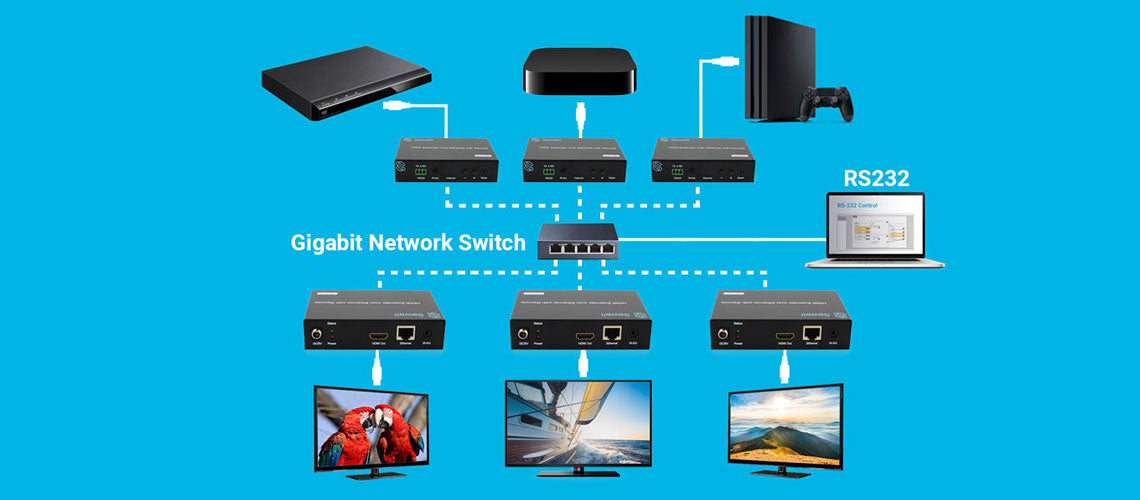
HL21 Channel System
The Matrix customization can be set with the easy-to-use channel system. You can assign a certain channel to a sender and tune in as many needed receivers to that same channel. You can change the channels for each sender/receivers manually on the units themselves, or through a web application by accessing the HL21's IP address on the network.

Individual Receivers and Senders
The HL21 will work from a point to point setup by connecting straight from the sender to the receiver, but that was not the main reason for designing this product. While usually the kits are sold together, the main benefit of the HL21 is the ability to configure a matrix-type setup which requires the use of a Gigabit Network Switch. Since this device can extend over "IP" it can have up to 64 receivers with the potential of over 250 different senders (Note: this is contingent upon the capabilities of the network.)
Senders and Receivers are available for purchase separately so you can fully customize the kit to fit your needs.
Specifications
Mfg. Part Number
- SW-32962 Kit
- SW-32962-RX Receiver
- SW-32962-TX
Brand
- Link by Sewell
Features
- Extends HDMI, IR, and RS232
- H.264 Compression
- TCP/IP Support (Many to Many)
- Single Cat5e/6
- Local Loop Out
- LED Display
- PC Control (through a web app)
Specifications
- HDMI 1.3, HDCP 1.4
- Resolution: up to 1080p
- Operation Distance: up to 390 ft (120m)
- IR Frequency: 38-56 kHz
- Power Supply: DC 5V 1A
KIt Package Contents
- HDMI Extender Transmitter
- HDMI Extender Receiver
- IR Transmitter
- IR Receiver
- (2) IR Receiver (For control of the extender)
- (2) 5V DC Power Supply
- Mounting Hardware
- (2) IR Remote
Receiver Package Contents
- HDMI Extender Receiver
- (2) IR Receiver Cable
- 5V DC Power Supply
- IR Remote
- Mounting Ears
- Phoenix Adapter
Transmitter Package Contents
- HDMI Extender Transmitter
- IR Emitter Cable
- IR Receiver Cable
- 5V DC Power Supply
- IR Remote
- Mounting Ears
- Phoenix Adapter
I installed this extender on a dedicated CAT5/6 network with an additional receiver. The HDMI input from a DVD player was accessible from two TVs in other rooms, in addition to a directly connected TV. I was impressed by the signal quality and ability to use an IR remote to control the DVD player from other rooms. The ability to expand this system is impressive. Having previously owned a system using COAX there is no comparison with simplicity, reliability and value of the HD-Link
Video was laggy, but the flexibility from the design is nice. Transmitter unit channel should be set with dip switches so that it is more difficult to change once set.
I bought the HD link HL 21 transmitter and two receivers for our church to run my live stream output from my blackmagic atem pro to both lobby TVs I’ll be adding at least 3 more receivers in the near future. I love the ease of use and set up
Pros: Very easy setup/config, basically plug/play. Clear picture over TCP/IP network shared or dedicated. Can build almost an end-less network HDMI channels with the Matrix. Love!Cons: Wish I could dim the status LEDs... I have a red glow behind my TV now, but not that big of a deal.Other: Even though I ran a separate CAT6 network to share my HDMI, I did test it on my existing CAT5e home network and it worked beautifully! I used this to spread my security cameras to all my TV.... but will order additional units to share additional signals using the matrix.



























